Project Costing
Use Project Costing and establish a connection to DigiDocs.
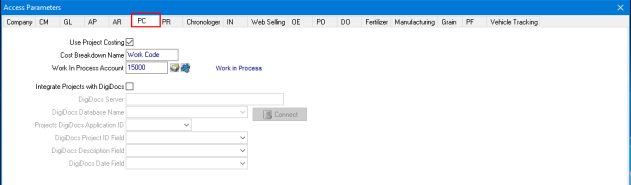
To use Project Costing in Merchant Ag FIN select Use Project Costing.
Enter the Cost Breakdown Name field title to be used for recording expenses for Project Costing. This updates the menu name in Project Costing and within the Project.
Enter or search for a Full General Ledger or Sub-Account for the Work in Process Account to record Work in Progress.
Use Integrate Projects with DigiDocs to integrate Project Costing, Enter Mass Capitalization and DigiDocs.
Provide the DigiDocs Server Name.
DigiDocs Database Name- Use the drop down menu to select the DigiDocs Database Name.
 - Select to establish the connection between Project Costing and DigiDocs.
- Select to establish the connection between Project Costing and DigiDocs.
Projects DigiDocs Application ID- Select the Application ID for Project Costing documents.
DigiDocs Project ID Field- Use the drop down menu to select the field that contains the Project ID.
DigiDocs Description Field- Use the drop down menu to select the field that contains the Description field.
DigiDocs Date Field- In the drop down menu, select the field that contains the Date.